Things you didn’t know an Apple watch could do: There are certain items that are as much status symbols as they are practical things that you will use on a daily basis. The Apple Watch is a fine example. Those who walk around sporting their Apple Watches on their wrists as they live their lives are unintentionally announcing to the world that they are on top of the digital world and also that they are willing to splash the cash to make such a purpose and own the first piece of its kind.
More..
- 10 African countries with the most beautiful women – See which is #1 (With Pictures)
- 6 things you must stop doing if you really want to enjoy sex
- 10 weird facts about left-handed people you never knew – This will shock you real bad!
- Official photos of Tonto Dikeh’s marriage introduction ceremony + See her hubby to be..
Whether or not the Apple Watch has been a success has been a debated topic in the financial and technological industries, but you can be sure that we have not yet seen the last of the product. Its place in society has, in fact, not yet been cemented.
As with any newer piece of technology, there are likely things about your Apple Watch that you did not know it could do or that you have forgotten about long after you first read up about it on a blog or similar website. You can, as an example, use your Apple Watch to locate your iPhone that somehow slipped in-between the cushions of your couch. The Apple Watch can also be customized to send certain messages to friends and family members, a cool feature for a wireless mobile device that does not come with its own keyboard but that can sync with other devices.
10. Activate Siri With Your Voice

iPhone users are likely aware that they can open Siri by talking to their phone when it is charging. A similar process can be utilized to open Siri on your Apple Watch. Saying “Hey Siri” will activate that portion of the Apple Watch, and you can then use Siri as you would with your iPhone or with your iPad. This can be a useful option when you are on the go and you want to learn directions to a particular destination, or if you wish to open up an app on a device that has a screen much smaller than what is found on other Apple products.







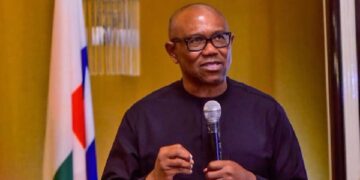






























Discussion about this post