
Android Phone: Last week our Service Coordinator, Brenda, gave you a few cool things your iPhone can do without adding any apps. But the iPhone has nothing on what your Android phone can do natively (not that I’m biased). Here are just a few: Accidentally leave your phone in an uber? Your Android device can display your contact info on the lock screen. If a good Samaritan finds it, it can be back in your hands in the time it takes to schedule a meet-up via email.
More..
- 10 popular Hollywood movies where actors had real s*x – You need to see this (With Pictures)
- 10 things you should never, ever search on Google – Read this to avoid being traced (With Photos)
- 10 shocking facts about Saudi Arabia that will get you off your feet – #6 is so sad
- I inherited my brother’s laptop after his suicide, what I found on it made me glad he did it
If your phone is found by someone a little less than altruistic, you can always remotely lock or wipe your lost phone through the Android Device Manager. This feature allows you to track and lock your phone remotely.
Take your phone security another step further and encrypt your data! To encrypt your Phone go to Settings > Security > Encrypt Device. The phone will prompt you to create a PIN then proceed with encrypting all of your data. This protects all of the data and password on your phone. Android has your back.
Most Androids come with Google drive. You can use this to scan documents to PDF using your phone’s camera. No extra apps. No extra steps. Just the easy click and convert.
Sure, iPhone users have Siri, but we have Okay Google! This gives us hands free googling, texting, calling, manic weather checking, and app access. There is an additional trick you can use that isn’t technically native to your Android, but the Commandr app will allow you to add even more voice commands than you would otherwise have.




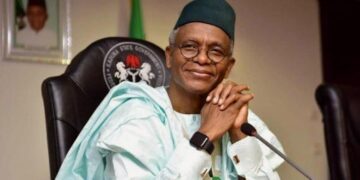

































Discussion about this post