You can use your iPhone’s headphones to control phone calls, Siri, and music.
Here are some basics:
- Press the center button once to pause music. Press it again to resume.
- Answer an incoming call by pressing the center button once. Press and hold the center button to hang up.
- When using the camera app, press the volume up “+” button to snap a photo.
- Press and hold the center button to activate Siri.
CLICK HERE to join our BBM Channel for faster updates
TOP POSTS YESTERDAY
- The 5 most beautiful female politicians in Nigeria – See the beauties in the list!
- How to tell if a girl likes you..
- Top 10 female turn ons EVERY guy should know (Very Important)
- The 5 most handsome male politicians in Nigeria – See who is number 1! (Photos)
- 10 biggest dating turn offs for women – Take note of these!
- 12 prominent Nigerians who have refused to congratulate Buhari on his electoral victory
- 20 dirty questions to ask a girl and make her wet…
- 25 signs your boyfriend really loves you even if he doesn’t say it out loud!
- Baby girl born with 1 eye and a penis on her forehead (See Photo)
- Tonto Dikeh – Why i dont wear pants (+Photo)
- 10 things men forget to do during sex which ladies don’t like
- 10 fun sex games to play with your boyfriend in bed..
- How to get a girl horny and wet by sitting next to her
- This is the fruit that increases the sexual pleasure in you (Take Note)
- Meet the porn star with the world’s biggest boobs – Fears her illegal O-sized boobs could kill her (Photos + Video)
Page 13 of 13



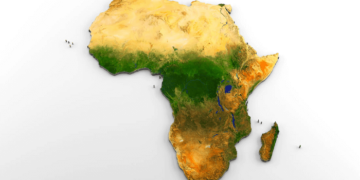


































Discussion about this post