your Android can block any number from reaching you. Activating this depends on your individual Android device, but on a Samsung phone you can do this by going to Settings > Call > Call Rejection > Auto Reject List and add the numbers there. On other Android phones, you do it by editing the contact you want to block, opening their Settings and checking “All calls to voicemail” instead.
Android phones also come with a hidden game. Just go to System Settings > General > About Phone > Software Info and tap repeatedly on Android Version. Soon a circle should pop up. Tap the circle to change it into a lollipop. You can then tap lollipop to change colors (don’t worry, that’s not the game part). Press and hold the lollipop to launch the game. Navigate your little Android through lollipop obstacles!
CLICK HERE to join our BBM Channel for faster updates
TRENDING NOW
- 40 fun questions to ask your partner while chatting
- LADIES! 3 simple tricks to get a bigger butt and tiny waist in just 7 days (With Pictures)
- 10 awkward celebrity kids who grew up to be very hot – I bet you can’t recognise them (With Photos)
- LADIES: 13 things you should do to keep your man – EVERY MAN loves #11
- LADIES! 5 sure ways to know if a guy is a virgin – These signs don’t lie
- 6 things you need to do now if you want to be a millionaire before 40 – #3 is very IMPORTANT
- 21 World famous celebrities you never knew were Nigerians – This will shock you! (With Pictures)



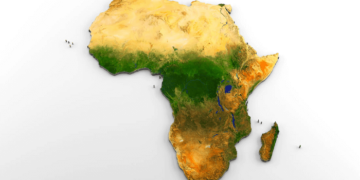

































Discussion about this post