
Now WhatsApp users can sync their phone apps to their Desktop computers all thanks to a new native desktop app that’s available on both Windows and Mac devices.
The Facebook-owned company announced that desktop app supports notifications, better keyboard shortcuts, and more. All messages are synced with WhatsApp’s mobile devices as well.
More..
- 11 More crazy pre-wedding pictures of Nigerian couples that will leave rolling on the floor!
- Celebs with natural butts that are hotter than Kim Kardashian’s – #1 will make your head spin!
- 10 abnormal things you never knew arouse women – Guys, make sure you see this!
- The 10 most shocking Nigerian celebrity transformations.. Unbelievable! (Before and after pictures)
Earlier this week, leaked screenshots indicated that a desktop app was going to be released soon, allowing you to send messages to friends and share files, all from your PC.
The addition of WhatsApp’s desktop app joins Facebook Messenger which debuted a standalone version of its service for the web and also PC.
The addition of this new tool makes the service more accessible and could be aimed at helping to accelerate growth — WhatsApp already counts more than 1 billion monthly active users, a number that could soon be surpassed by its messaging cousin.
WhatsApp’s desktop app works on computers with MacOS X 10.9, Windows 8, or higher. After installing the app, you’ll have to scan a QR code using the WhatsApp app on your mobile device — the feature will be under “Settings” > “WhatsApp Web”. If the QR code is recognized, you’ll be authenticated on the desktop.
WhatsApp for desktop connects to your phone to sync messages so potentially quite a bit of data will constantly be transmitted, depending on usage of course. The company advises that you connect your phone to Wi-Fi.
The desktop app is essentially no different than the mobile version: You can find contacts to communicate with and attach emojis and files to messages. Voice dictation is supported as well.
Having a desktop app certainly will make communicating not only with loved ones but friends and business associates much easier, especially when your messages as synced. It’s now more on par with competitors like Facebook Messenger, Skype, and Telegram to have a native desktop tool.
CLICK HERE to join our BBM Channel for faster updates
TOP POSTS YESTERDAY
- 15 Everyday things you didn’t know affect a man’s performance in bed
- 26 weight loss tips that work immediately
- Popular Nigerian celebrities who attend White Garment Church – You’ll be surprised seeing this (With Pictures)
- 9 Silent Nigerian billionaires who keep their wealth on a low key (With Pictures)
- 6 Interesting facts about dating Yoruba boys
- Top 14 craziest pre-wedding pictures of Nigerian couples – This will leave you in stitches!
- Top 25 Nigerian celebs and their cute kids (With Photos)
- Forbes releases top 10 richest African musicians – Number 2 will shock you! (+Pics)
- 10 Celebrities who don’t like wearing bras (With Pictures)
- 9 A-List Nigerian artistes that really don’t like themselves but pretend to (With Pictures)

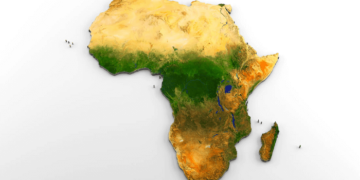


























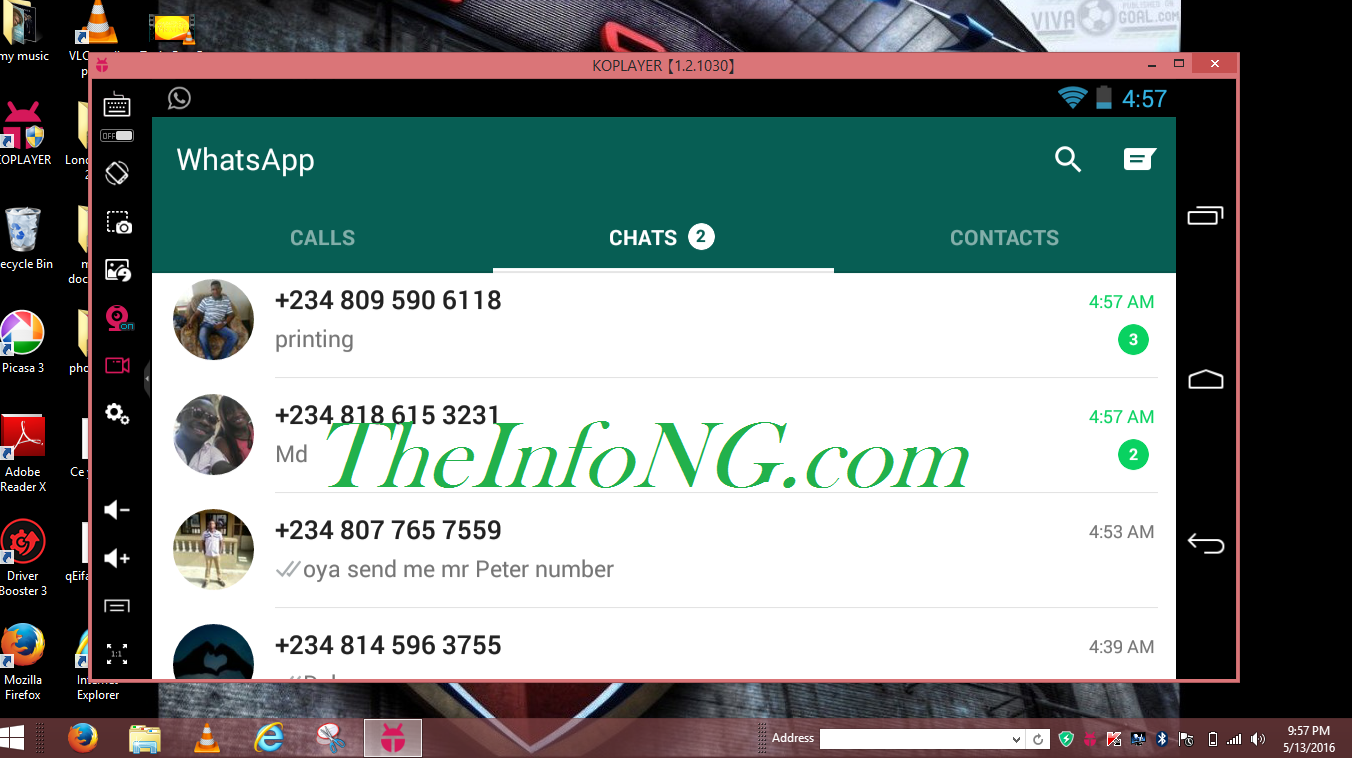









Discussion about this post