2. Open Apple Watch to Last Used App

While it is a smart device, the Apple Watch is also your standard watch that shows the time when it is awoken from the sleep mode. Perhaps there is an instance when you would prefer the phone to go back to the last app that you were utilizing before it entered its sleep mode. To activate this function, begin by going to the “Settings” screen. Open “General” and then “Activate on Wrist Raise.” Choose the “Last Used App” option of the two that are on the screen. Your Apple Watch will now open to the app that you were last using whenever you flick your wrist to awaken the device.
Page 9 of 10




































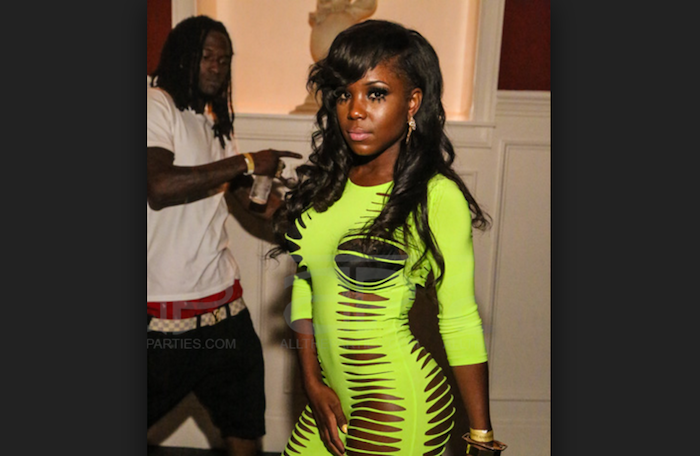
Discussion about this post