3. Lock It Up

Not locking your phone is like leaving the door wide open to hackers. So make sure your auto-lock function activates after a short period of inactivity, say one minute, and create a powerful password.
“Set up both a biometric security measure, meaning a finger tap or swipe, as well as a passcode,” Kaiser says. “If your phone offers you the option of a 6-digit password over a 4-digit one, opt for that. The longer it is, the stronger it is.” Avoid obvious configurations like 0000, 1234 or your birthday in favor of a custom alphanumeric code that’s harder to crack.
And of course, all apps containing personal data, whether it relates to banking, email, or just your Amazon account, should also be password-protected.


































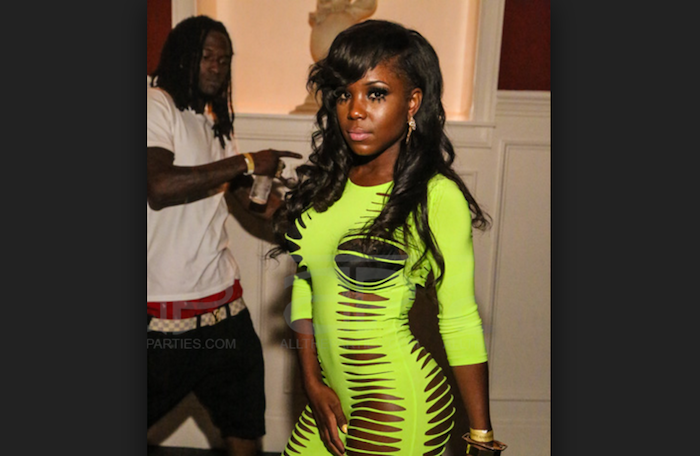
Discussion about this post